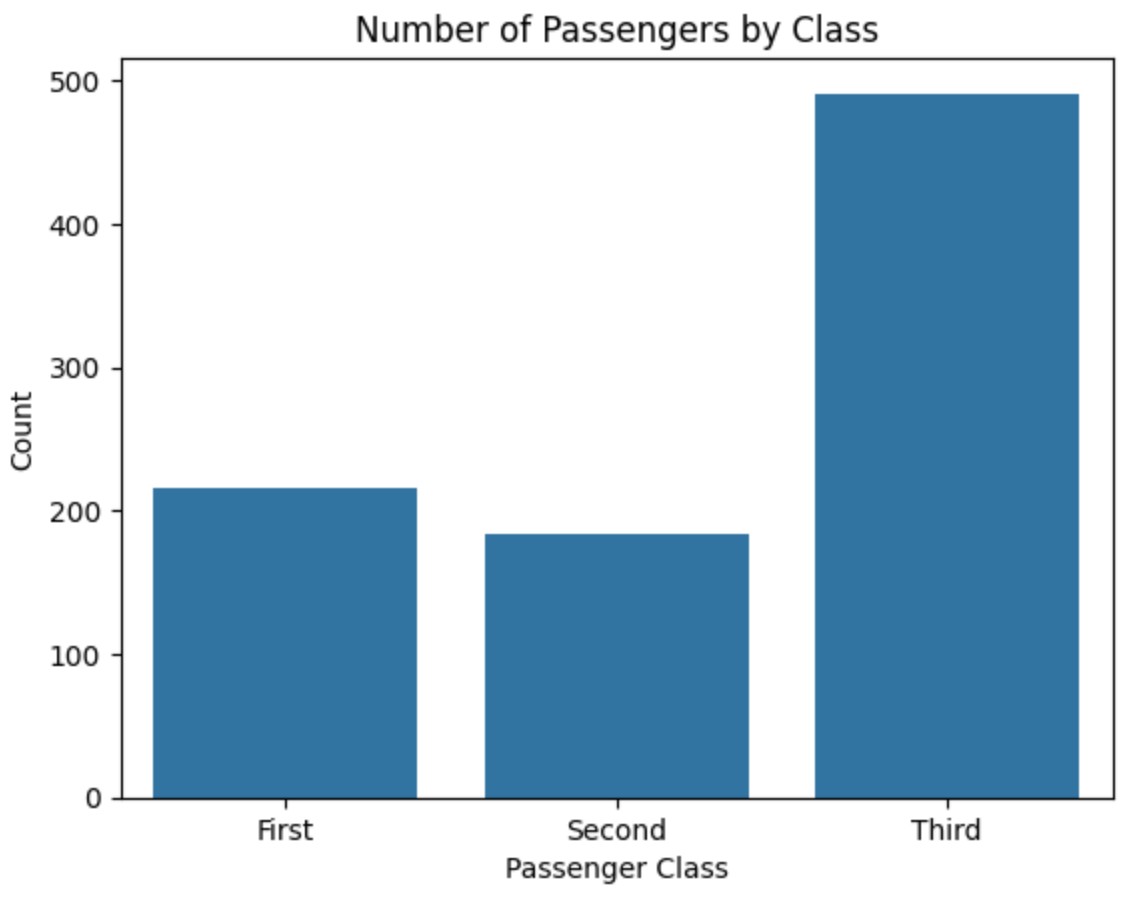-
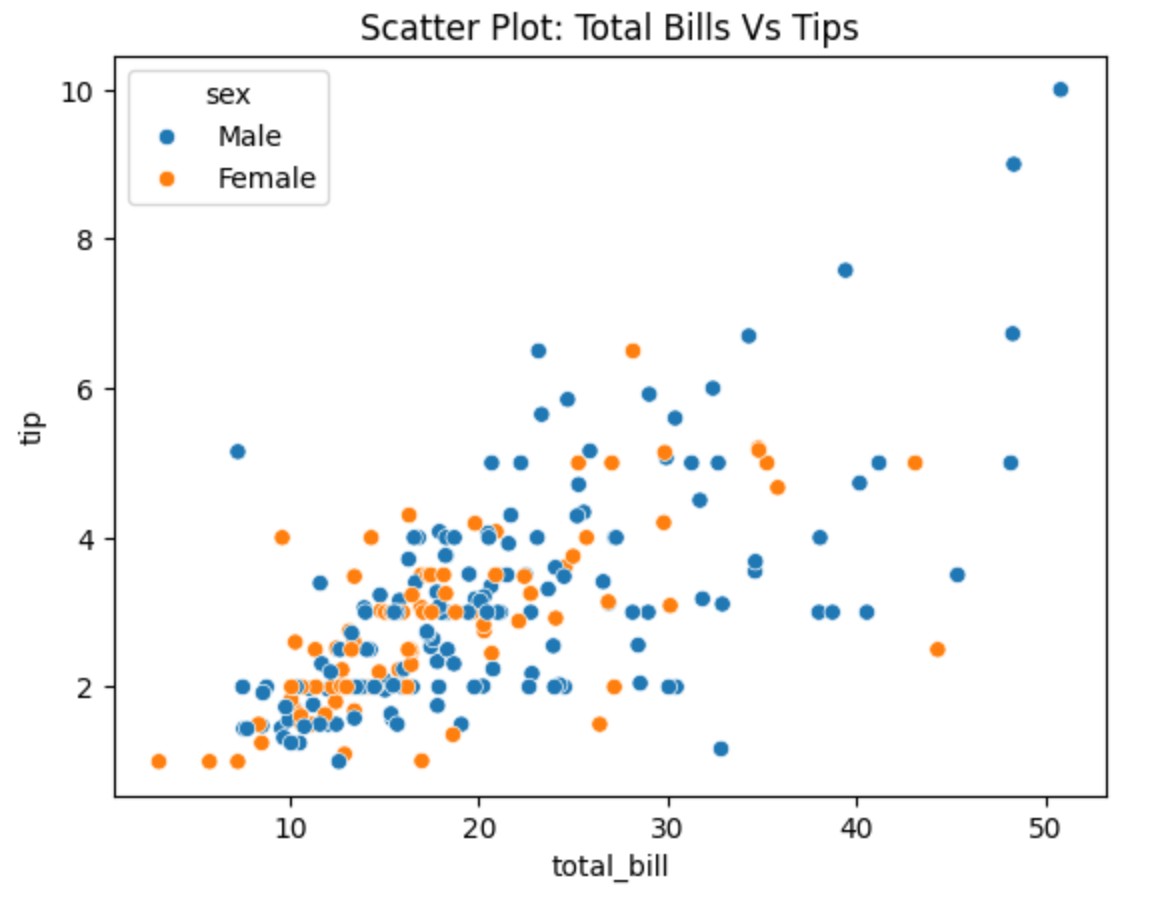
Seaborn – Scatter Plot Visualization
Seaborn – Scatter Plot Visualization Table Of Contents: What Is Scatter Plot? Example Of Scatter Plot. (1) What Is Scatter Plot ? A scatter plot visually represents the relationship between two numerical variables. It helps you see if there is a correlation (positive, negative, or none) between them based on how the data points are spread out. The pattern or distribution of the points gives you insights into the correlation. Best when comparing two independent variables without time dependency. Example-1: Total Bill vs Tips import seaborn as sns import matplotlib.pyplot as plt # Load Seaborn Builtin 'tips' Dataset tips =
-
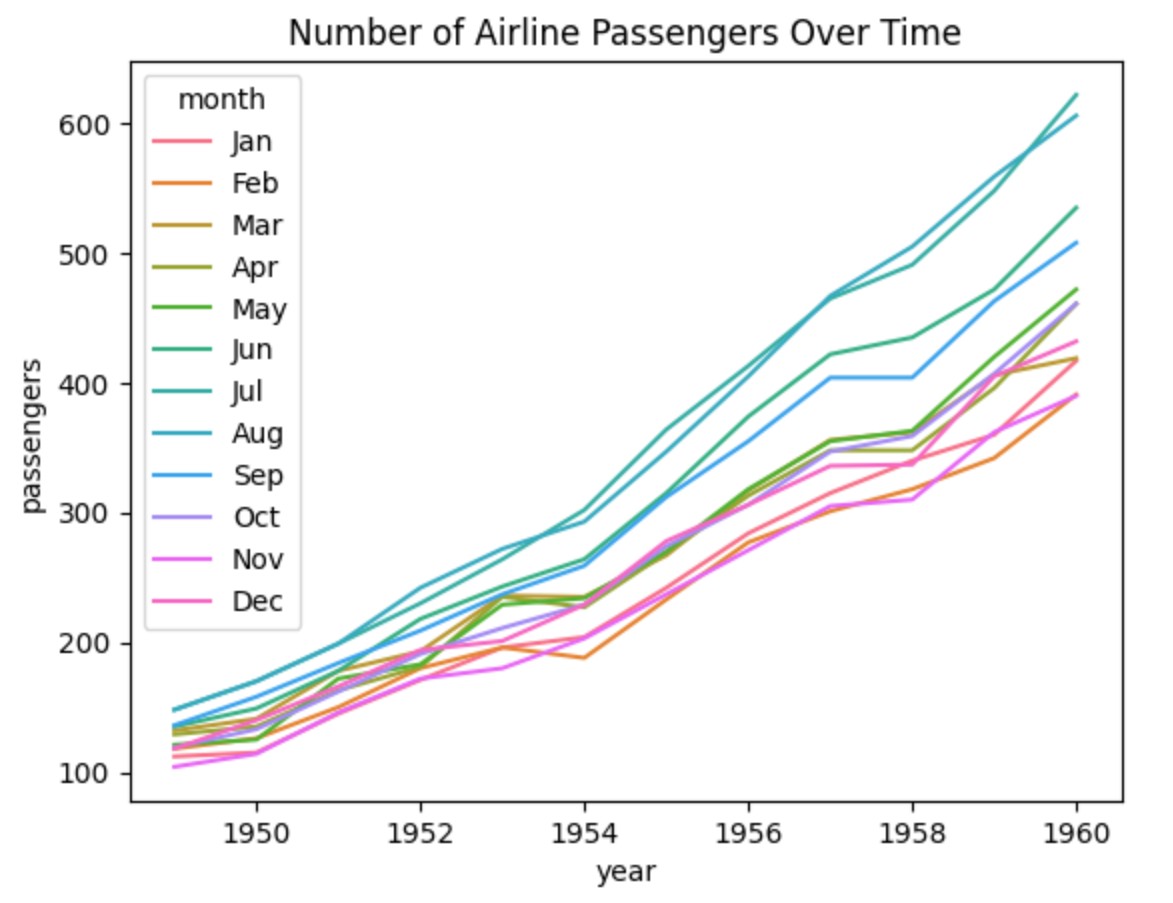
Seaborn – Line Plot Visualization
Seaborn – Line Plot Visualization Table Of Contents: What Is Line Plot? Example Of Line Plot. (1) What Is Line Plot ? A line plot is a type of graph that shows how something changes over time or along a continuous variable. It connects data points with a line to show trends and patterns. Example-1: Basic Line Plot import seaborn as sns import matplotlib.pyplot as plt # Sample Data data = { "year": [2015, 2016, 2017, 2018, 2019, 2020, 2021], "sales": [50, 55, 60, 80, 90, 100, 120] } # Create the plot sns.lineplot(x=data["year"], y=data["sales"]) # Show the plot plt.title("Sales