AWS – IAM Groups
Table Of Contents:
- What Is IAM Group?
- Why Use IAM Group?
- Key Features Of IAM Group.
- How To Create An IAM User?
(1) What Is IAM Group?
- An IAM (Identity and Access Management) Group in AWS is a collection of IAM users that share the same set of permissions.
- Instead of assigning permissions to each user individually, you can create a group, attach policies to it, and then add users to that group.
- This simplifies user management and access control in AWS.
(2) Why Use IAM Group?

(3) Key Features Of IAM Group.
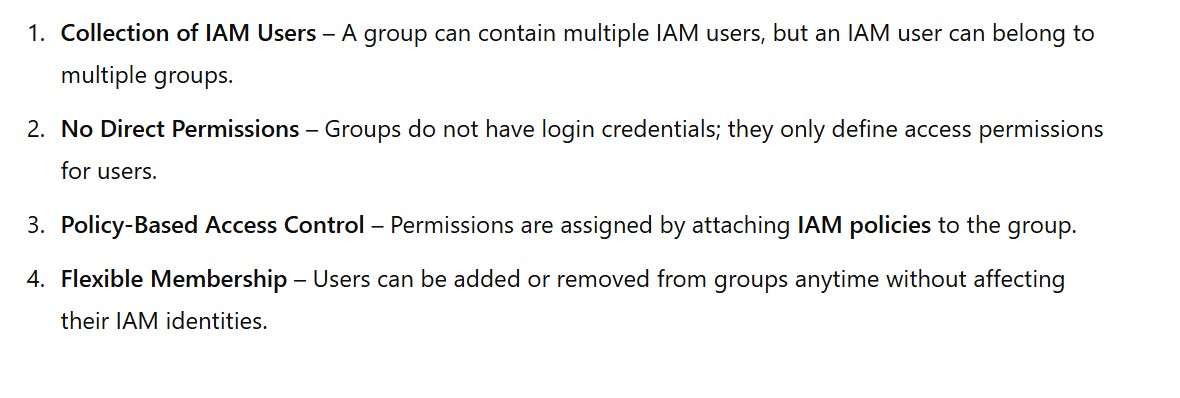
(4) How To Create IAM Group ?
(4.1) Go To The AWS IAM Console
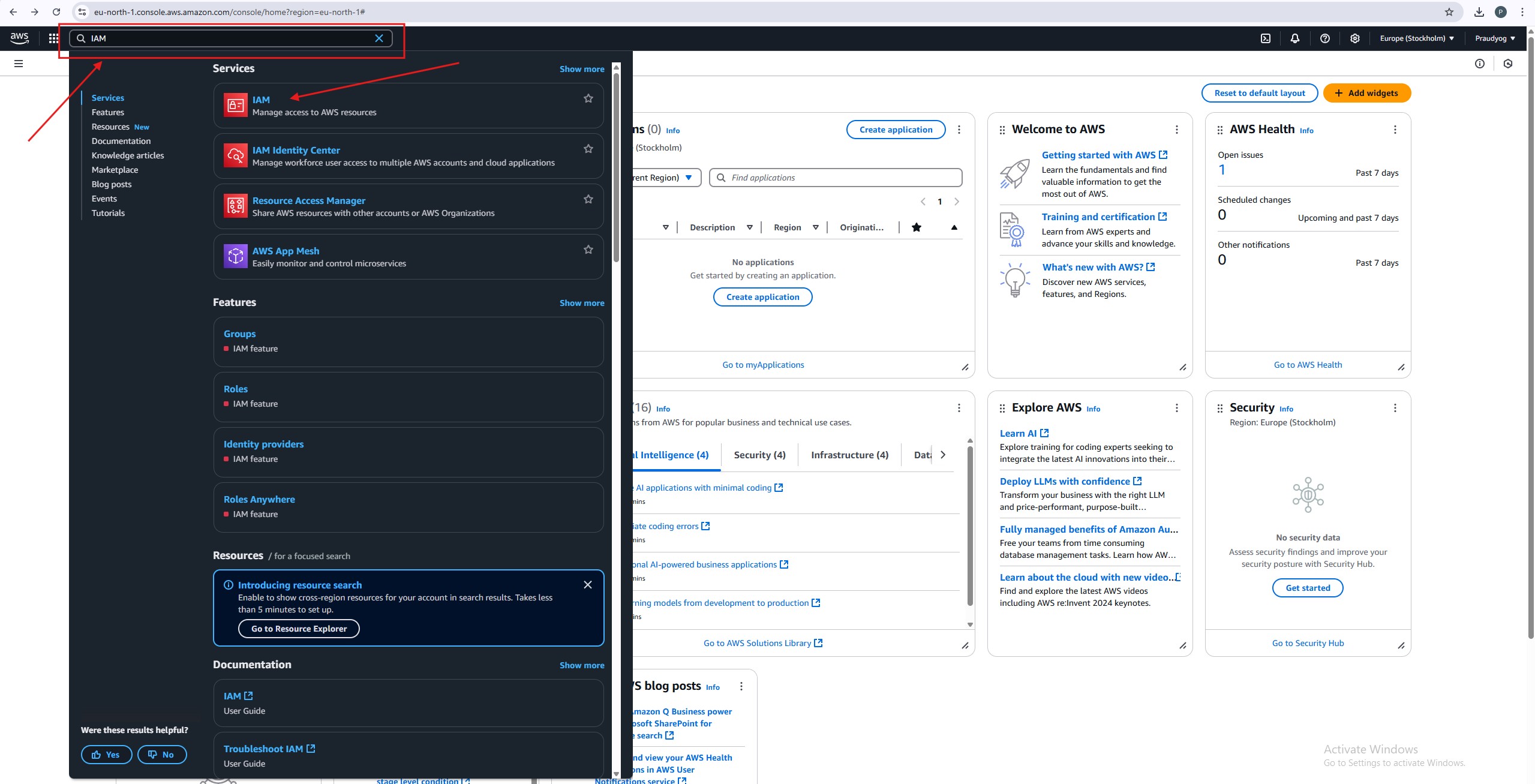
(4.2) Click User Groups → Create group.
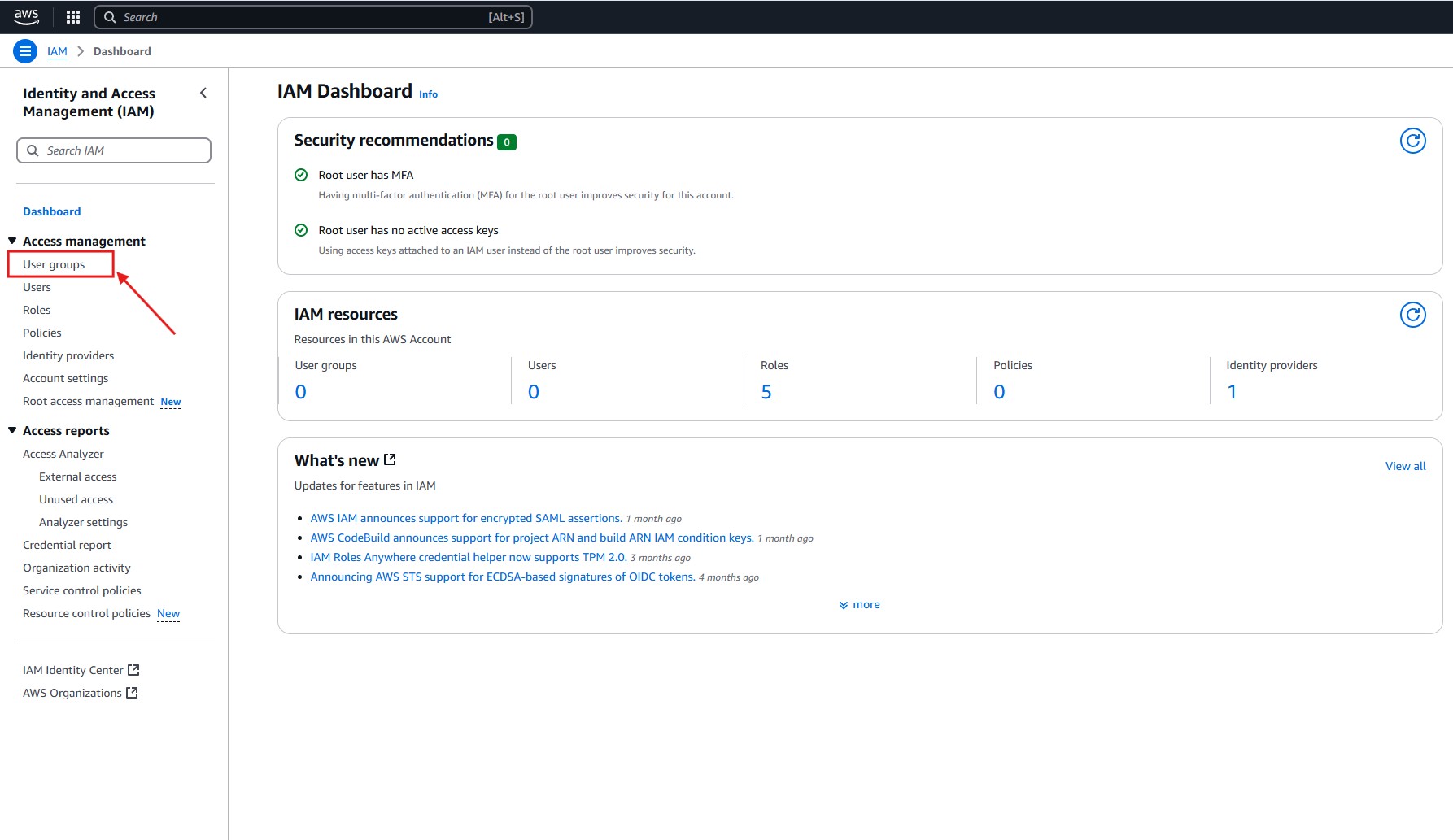
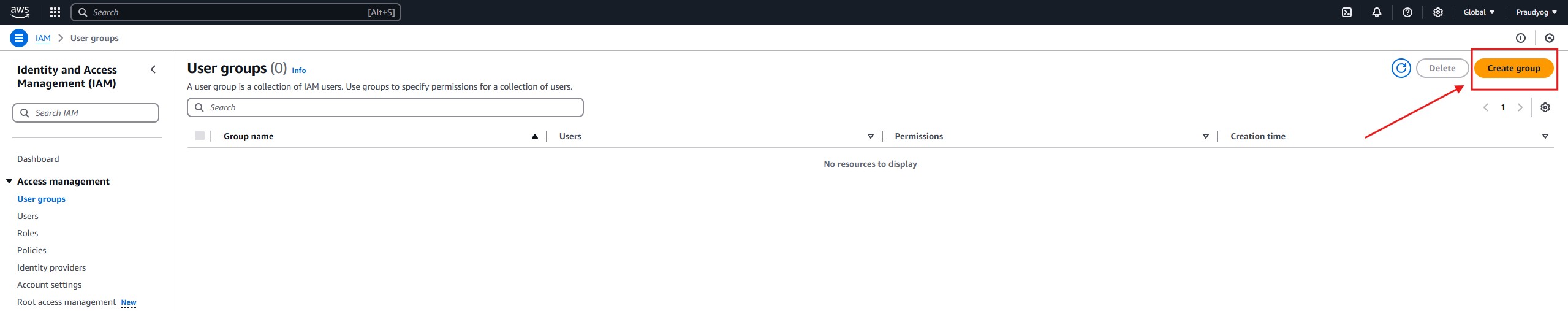
(4.3) Give The Group A Name (e.g., “Developers”, “Admins”).
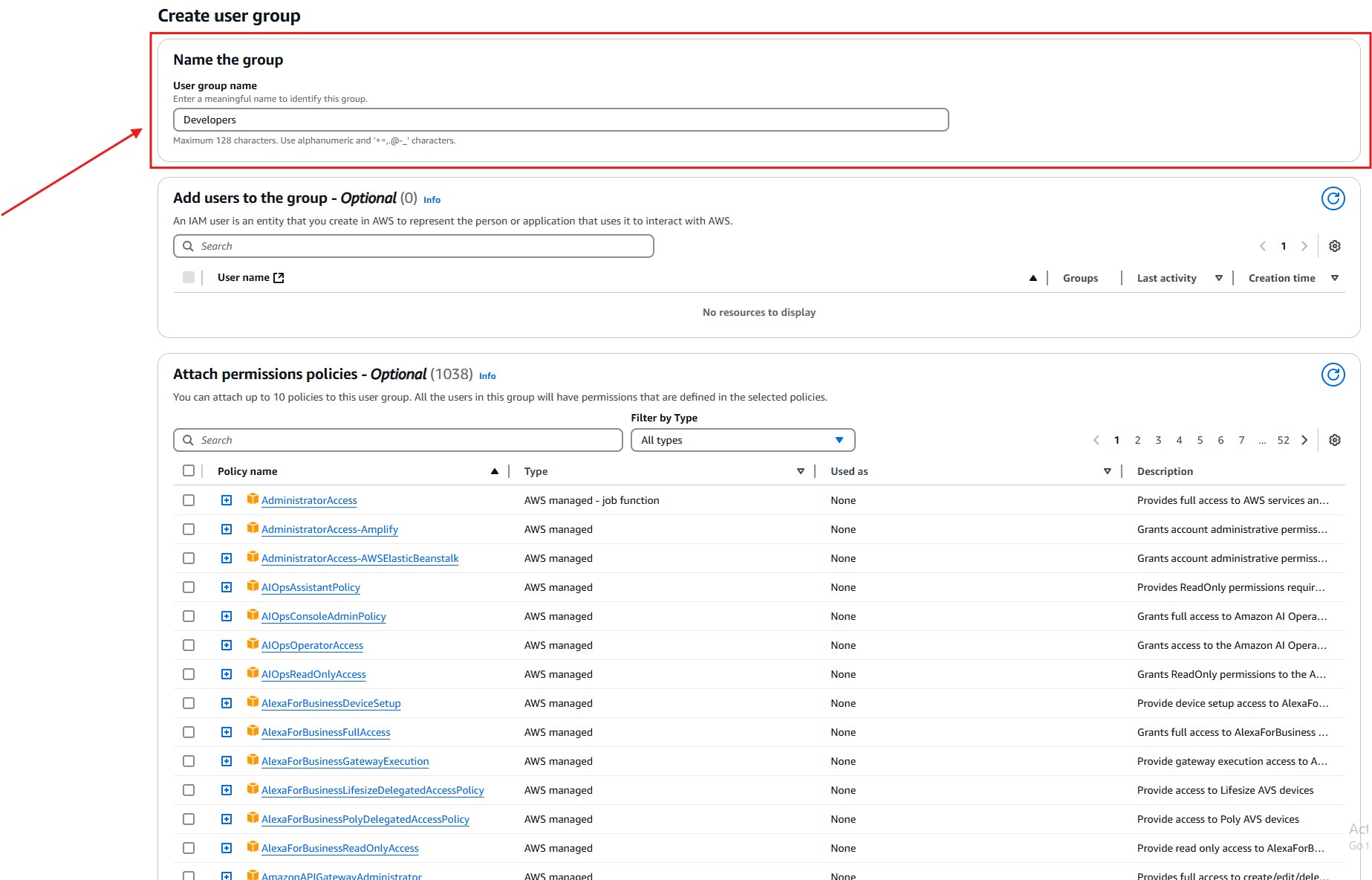
(4.4) Attach a policy (e.g., AdministratorAccess, ReadOnlyAccess).
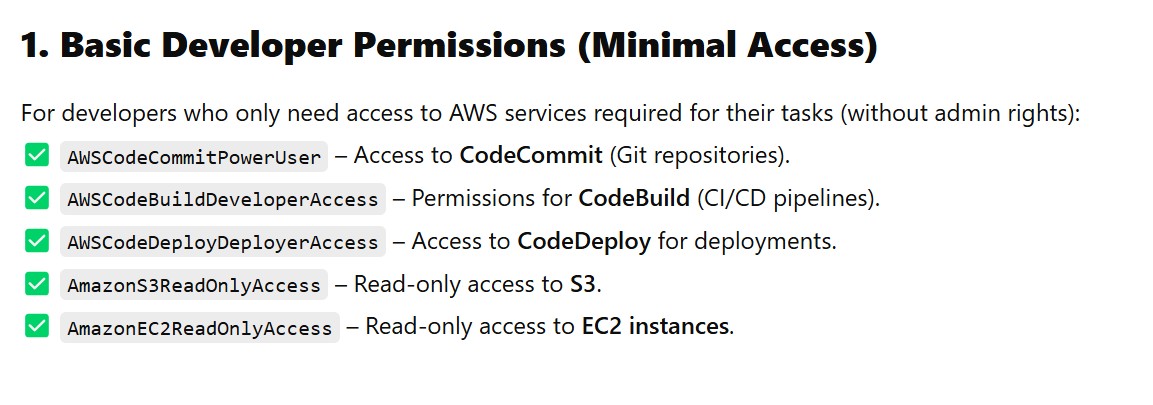

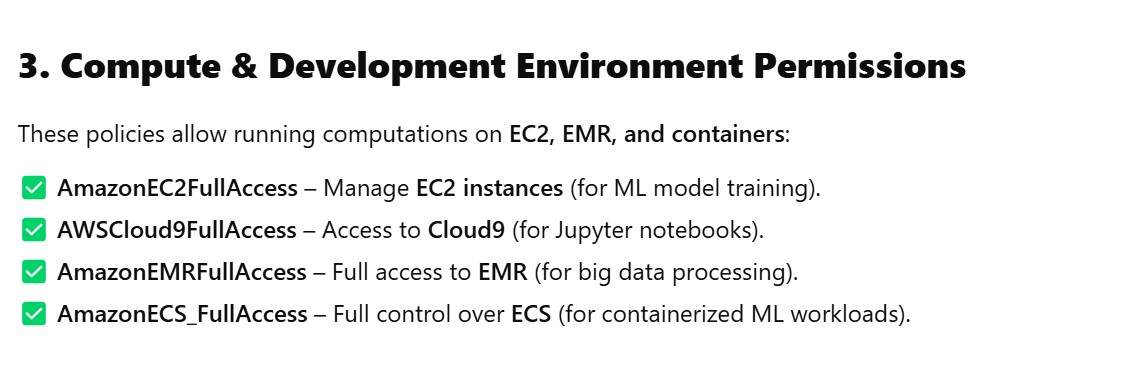

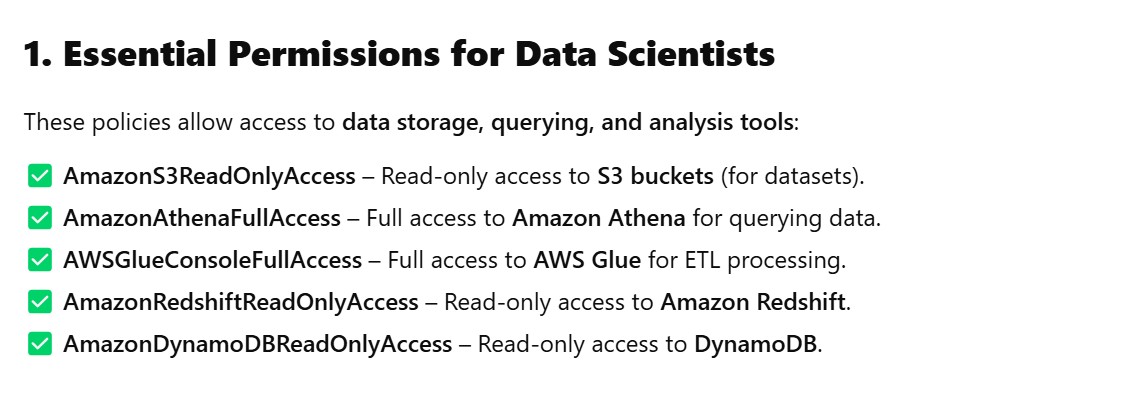

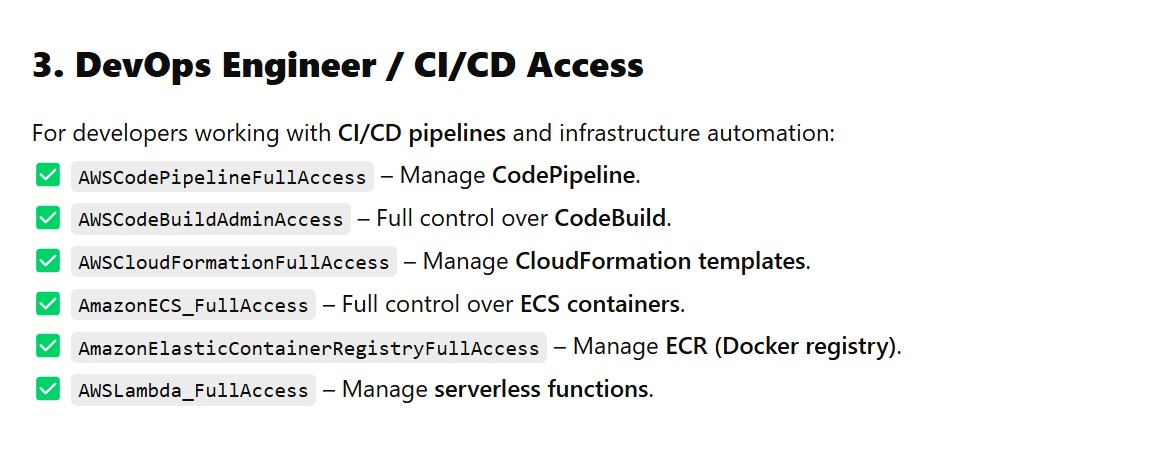
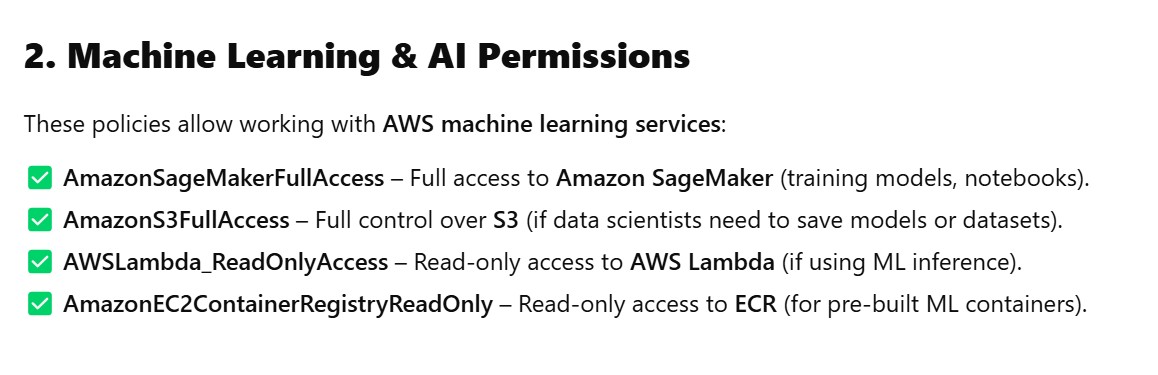
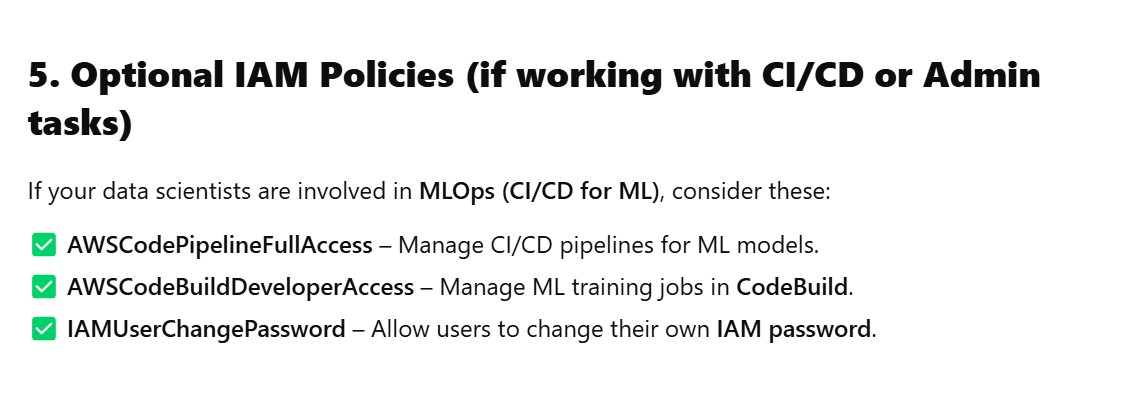
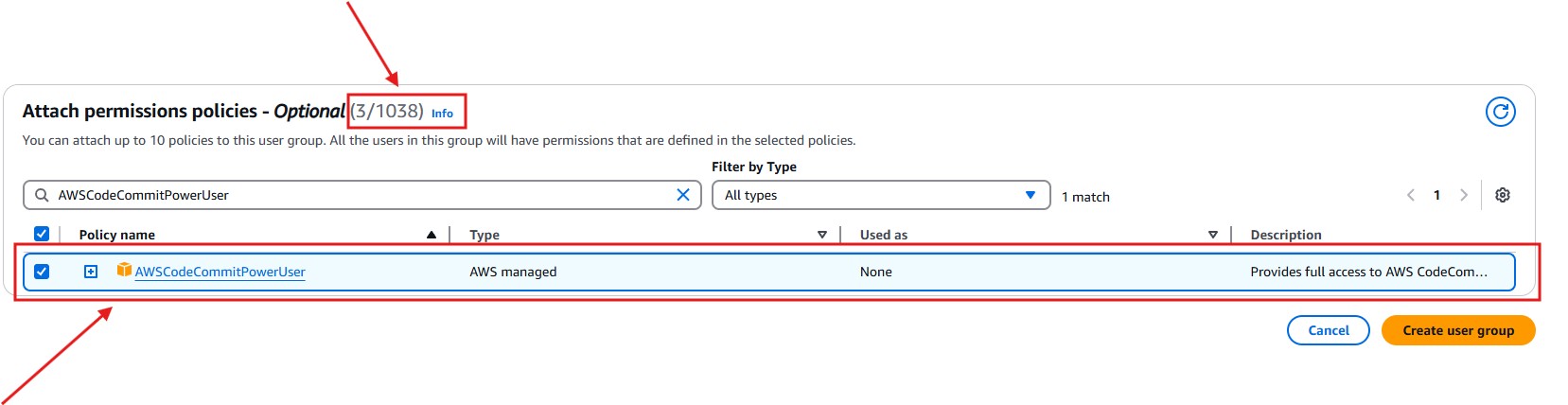
(4.5) Click On Create User Group
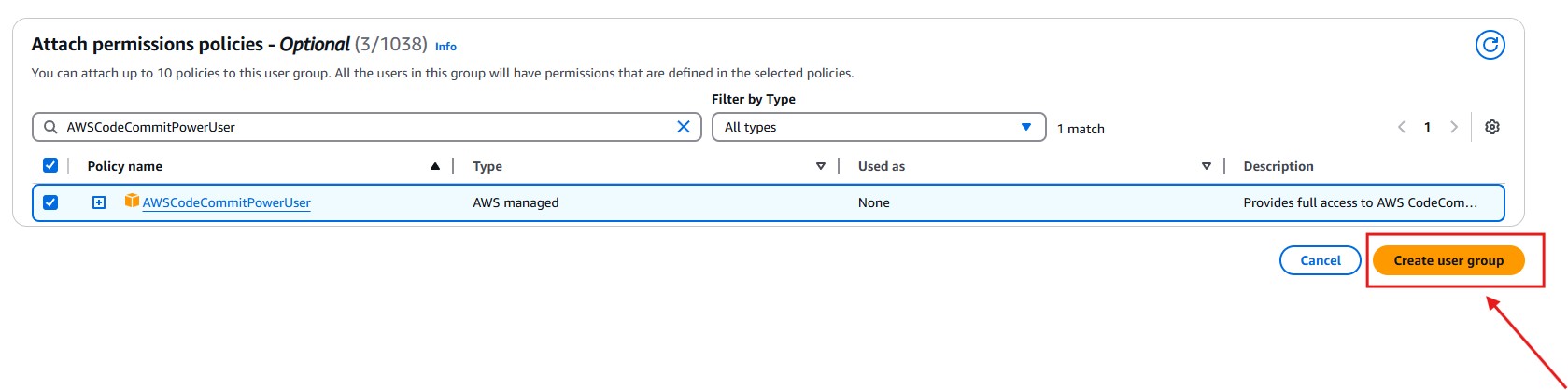
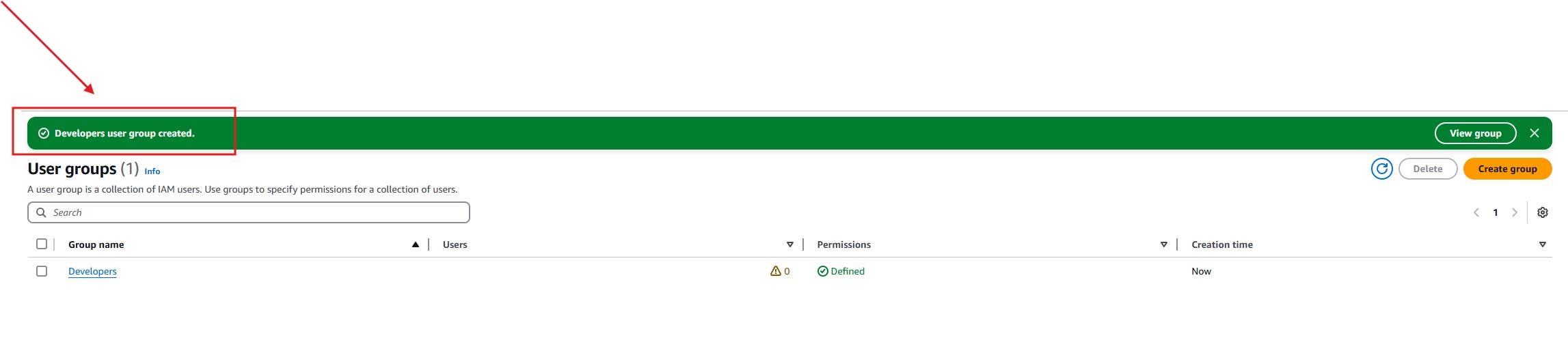
(4.6) Click On Developer Group & Can See The Permissions


