-

AWS – IAM Roles
AWS – IAM Roles Table Of Contents: What Is IAM Roles? How IAM Role Works ? Example: IAM Role for EC2 to Access S3 (1) What Is An IAM Role? (2) How IAM Role Works ? (3) Why We Call It As Assume A Role? (4) Example: IAM Role for EC2 to Access S3 (3.1) Go to AWS IAM Console → Roles → Create Role. (3.2) Select Trusted Entity → Choose AWS Service → Select EC2. (3.3) Attach Policy → Select AmazonS3ReadOnlyAccess. (3.4) Name the Role → Example: EC2-S3-ReadOnly-Role. (4) How To Attach Permission To IAM Role For Sagemaker To
-

AWS – IAM Group
AWS – IAM Groups Table Of Contents: What Is IAM Group? Why Use IAM Group? Key Features Of IAM Group. How To Create An IAM User? (1) What Is IAM Group? An IAM (Identity and Access Management) Group in AWS is a collection of IAM users that share the same set of permissions. Instead of assigning permissions to each user individually, you can create a group, attach policies to it, and then add users to that group. This simplifies user management and access control in AWS. (2) Why Use IAM Group? (3) Key Features Of IAM Group. (4) How To
-

AWS – IAM Users
AWS – IAM Users Table Of Contents: What Is IAM Users? How To Create An IAM User? (1) What Is AWS IAM? AWS Identity & Access Management (IAM) is a security service that controls who can access AWS resources and what actions they can perform. IAM allows you to secure your AWS environment by defining users, roles, policies, and permissions. (2) Core Components of IAM (2.1) IAM Users (2.2) How To Create An IAM User Step-1: Go To AWS IAM Console. You can install CISCO DUO app in your mobile and can add your AWS account by scanning the QR
-

AWS – AWS Global Infrastructure – Regions, Availability Zones, Edge Locations
AWS Global Infrastructure Table Of Contents: What Is AWS Global Infrastructure? What Is AWS Region? What Is AWS Availability Zone ? Edge Locations & AWS Global Network. AWS Wavelength (For 5G Applications) (1) What Is AWS Global Infrastructure? AWS Global Infrastructure refers to the physical and network components that power Amazon Web Services (AWS). It is designed to provide high availability, scalability, security, and low-latency performance for businesses worldwide. (2) What Is AWS Region ? An AWS Region is a geographically isolated area where AWS hosts cloud infrastructure. Each region consists of multiple data centers (called Availability Zones) to provide
-

AWS – How To Open An AWS Account ?
How To Open An AWS Account ? Table Of Contents: Go To The Official Website. Click On Get Started For Free Click On Create A Free Account Put Your Email Id & User Name & Verify. Complete Security Verification Enter Your Verification Code Sent To Your Mail. Enter Your Root User Password Enter Your Contact Information Complete Your Payment Confirm Your Identity Verify Your Mobile Number Select Your Support Plan Your Account Has Been Created Additional Info Go To AWS Management Console AWS Management Console Will Looks Like This (1) Go To The Official Website https://aws.amazon.com/ (2) Click On Get
-
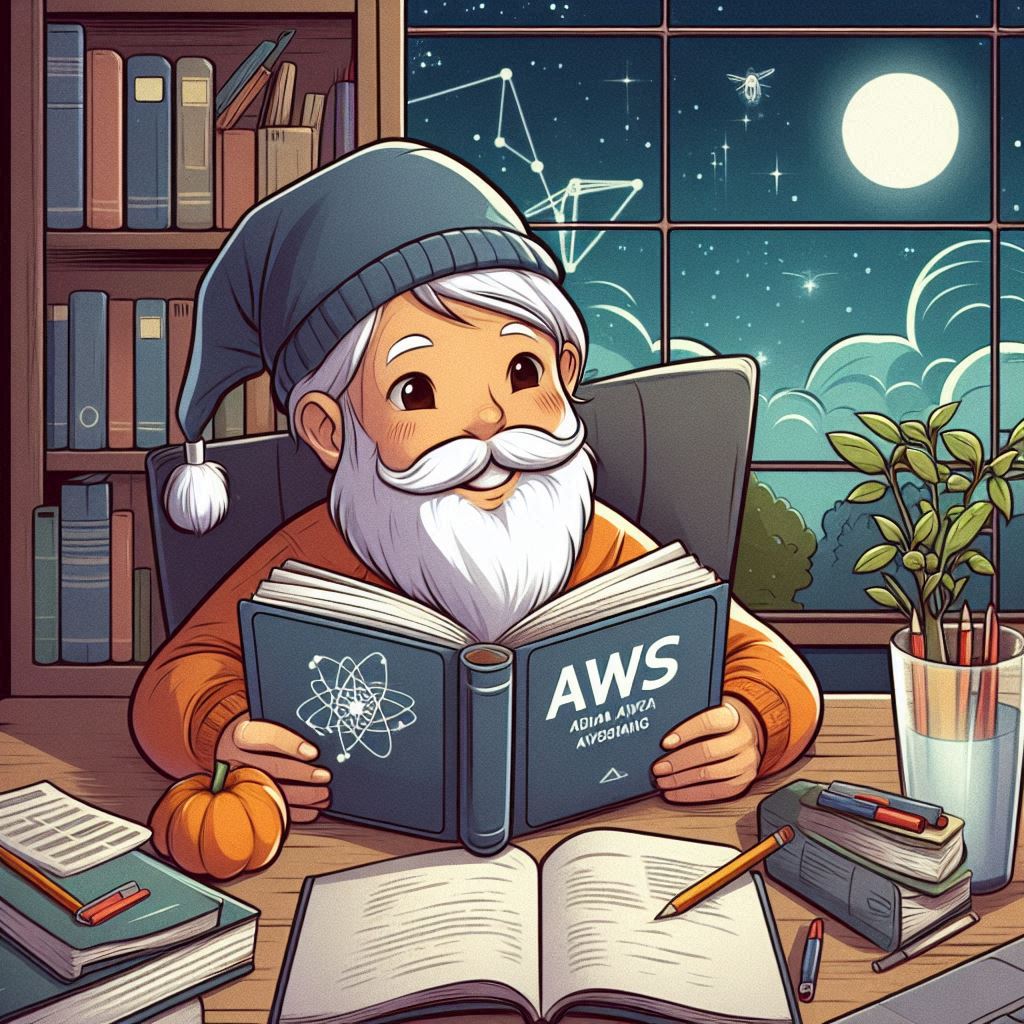
AWS – AWS Learning Path.
AWS Learning Syllabus Table Of Contents: AWS Foundation AWS Global Infrastructure – Regions, Availability Zones, Edge Locations AWS Identity & Access Management (IAM) – Roles, Policies, Permissions Amazon EC2 – Virtual Machines, Auto Scaling, Load Balancing Amazon S3 – Data Storage, Security, Versioning, Lifecycle Policies AWS Lambda – Serverless Computing AWS CloudWatch & CloudTrail – Monitoring and Logging AWS Cost Management – Budgets, Pricing, Cost Optimization Data Storage & Databases Amazon S3 – Data lakes, Storage Classes, Permissions AWS Glue – ETL (Extract, Transform, Load) for data pipelines Amazon RDS – SQL databases (PostgreSQL, MySQL) Amazon DynamoDB – NoSQL database
-

How To Create An Virtual Environment In Amazon SageMaker ?
How To Create An Virtual Environment In Amazon SageMaker ? Table Of Contents: Example-1 Example-2 Step:1 – Open AWS Console Step:2 – Open Amazon SageMaker. Step:3 – Open Studio Classic Step:4 – Create A Jupyter Notebook File. Step:5 – Click On Lunch Terminal Step:6 – A New Terminal Will Open Step:7 – Go To Base Directory source ~/.bashrc Step:8 – Go To Directory Where You Want To Create An Environment. cd Subrat Step:9 – Create Conda Environment conda create – name spellenv python=3.8 Step:10 – Check Whether Environment Is Created Or Not conda env list Step:11 – Activate Condas Environment
-

AWS Tutorials
How To Create An Virtual Environment In Amazon SageMaker ? admin September 6, 2024 AWS Tutorials Read More AWS – AWS Learning Path. admin March 17, 2025 AWS Tutorials Read More AWS – How To Open An AWS Account ? admin March 17, 2025 AWS Tutorials Read More AWS – AWS Global Infrastructure – Regions, Availability Zones, Edge Locations admin March 17, 2025 AWS Tutorials Read More AWS – AWS Identity & Access Management (IAM) – Roles, Policies, Permissions. admin March 17, 2025 AWS Tutorials Read More AWS – IAM Users admin March 18, 2025 AWS Tutorials Read More AWS

