-
Git – How Git Handles Binary & Text Files Differently ?
-
Git – What Is Git Hook ?
-

GIT – How To Push Code To A Repository?
How To Push Code To A Repository? Table Of Contents: What Is GIT Push? Examples Of GIT Push? (1) What Is GIT Push ? The git push the command is used to upload local repository content to a remote repository. Push will upload your changes from the local repo to the remote repository. (2) Examples Of GIT Push ? Syntax: git push <Remote URL> Example-1: Using URL git push https://github.com/Subrat/Project.git Example-2: Using origin git push origin Example-3: Pushing Specific Branch git push origin branch1
-
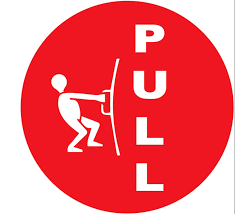
GIT – How To Pull Code From Repository ?
How To Pull Code From A Repository? Table Of Contents: What Is GIT Pull? Examples Of GIT Pull. (1) What Is GIT Pull ? The “git pull” the command is used to fetch and download content from a remote repository and immediately update the local repository to match that content. “git pull” is the combination of two commands “git fetch” and “git merge”. git fetch which downloads content from the specified remote repository. git merge is executed to merge the remote content refs and heads into a new local merge commit. (2) Examples Of GIT Pull ? Syntax: git pull <Remote URL> Example-1:
-
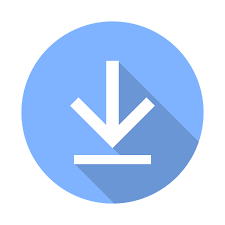
GIT – How To Fetch Code From Remote ?
How To Fetch Code From Remote? Table Of Contents: What Is Git Fetch? Examples Of Git Fetch? Difference Between Fetching and Pulling? (1) What Is GIT Fetch? You can use git fetch to know the changes done in the remote repo/branch since your last pull. This is useful to allow for checking before doing an actual pull, which could change files in your current branch and working copy (and potentially lose your changes, etc). (2) Examples Of GIT Fetch? Example-1: Fetching Remote Repository git fetch <repository Url> git fetch https://github.com/Subrat/Project.git It will download all the changes and keep them in a separate
-
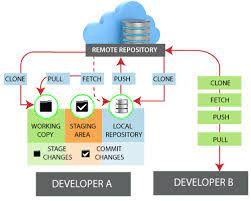
GIT – What Is GIT Remote ?
What Is GIT Remote? Table Of Contents: What Is GIT Remote? How To Check Your Remote Repository Details ? (1) What Is GIT Remote ? ‘Remote’ is the keyword used for to check the remote repository configuration. A remote repository is stored on code hosting services like an internal server, GitHub, Subversion, Bitbucket and more. (2) How To Check Your Remote Repository Details ? Syntax: git remote Output: origin The default name for the remote repository is the ‘origin’. Syntax: git remote -v Output: origin https://github.com/Subrat/Project.git(fetch) origin https://github.com/Subrat/Project.git(push) The above output is providing available remote connections. If a repository contains
-

GIT – What Is GIT Origin Master ?
What Is GIT Origin Master? Table Of Contents: What Is GIT Origin ? What Is GIT Master ? How To Use GIT Origin Master? (1) What Is GIT Origin ? The term ‘origin’ refers to the remote location repository. You will have your local repository in your working system and a remote repository in the server. To avoid confusion on which repository you are sending commands ‘origin’ helps us to resolve that. (2) What Is GIT Master ? ‘Master’ refers to the default branch of your repository. When you create a repository the ‘master’ branch will come with it. In
-

GIT – What Is GIT Head ?
What Is GIT Head? Table Of Contents: What Is GIT Head ? How To Use GIT Head ? What Is Detached Head ? (1) What Is GIT Head? In Git, HEAD is like a pointer that tells you where you currently are in your project’s history. It usually points to the latest commit in the branch you are working on. Think of HEAD as a bookmark that Git uses to track your current position in the repository. The ‘HEAD’ can be understood as the “current branch.” When you switch branches with ‘checkout,’ the ‘HEAD’ is transferred to the new branch.
-

GIT – What Is GIT Fork ?
What Is GIT Fork? Table Of Contents: What Is Forking In GIT? How To Fork In GIT? (1) What Is Forking In GIT? Forking a repository means, copying the repository on the server side only. While cloning a repository means, copying it into the local system. Most commonly, forks are used to propose changes to someone else’s project or use someone else’s project as a starting point for your own idea. (2) How To Fork In GIT? There is no explicit Git command is used to fork a repository. If you have a Git repository on your personal computer, you
-

GIT – How To Ignore Files From Repository?
How To Ignore Files From Repository? Table Of Contents: What Is GIT Ignore? How To Ignore Files In GIT. Examples Of GIT Ignore. (1) What Is GIT Ignore ? Sometimes you don’t want some of the files to be tracked by the GIT. These files you generated may be for demo or testing purposes only. These files may only for your reference purpose only. Then you can ignore those files so that they won’t be tracked by the GIT. (2) How To Ignore Files In GIT ? ‘.gitignore’ file is used to ignore files from your repository. You need to
