-

How To Drop Duplicate Rows From DataFrame?
How To Drop Duplicate Rows From DataFrame? Table Of Contents: Syntax ‘drop_duplicates( )’ Method In Pandas. Examples ‘drop_duplicates( )’ Method. (1) Syntax: DataFrame.drop_duplicates(subset=None, *, keep=’first’, inplace=False, ignore_index=False) Description: Return DataFrame with duplicate rows removed. Considering certain columns is optional. Indexes, including time indexes, are ignored. Parameters: subset: column label or sequence of labels, optional – Only consider certain columns for identifying duplicates, by default use all of the columns. keep: {‘first’, ‘last’, False}, default ‘first’ – Determines which duplicates (if any) to keep. – first : Drop duplicates except for the first occurrence. – last : Drop duplicates except for the last occurrence. –
-
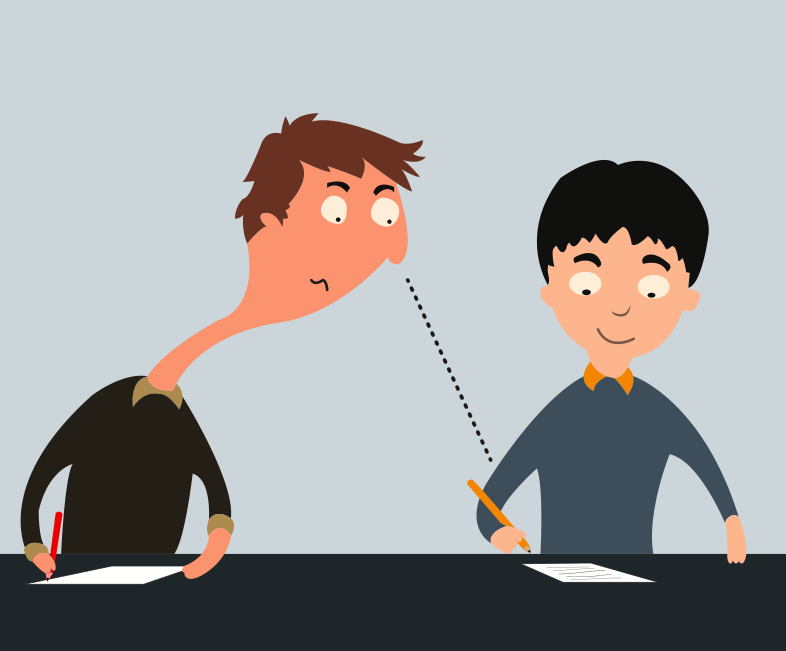
How To Copy Pandas DataFrame?
How To Copy Pandas DataFrame? Table Of Contents: Syntax To Copy A Data Frame. Examples Of Copying A DataFrame. (1) Syntax: DataFrame.copy(deep=True) Description: Make a copy of this object’s indices and data. When deep=True (default), a new object will be created with a copy of the calling object’s data and indices. Modifications to the data or indices of the copy will not be reflected in the original object (see notes below). When deep=False, a new object will be created without copying the calling object’s data or index (only references to the data and index are copied). Any changes to the data of the
-
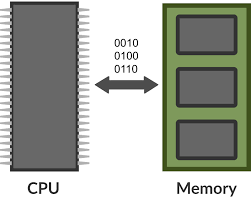
How To Get Memory Usages Of Each Columns In DataFrame?
How To Get Memory Usages Of Each Columns In DataFrame? Table Of Contents: Syntax To Get Memory Usages Of Data Frame. Examples Of Memory Usages. (1) Syntax: pandas.DataFrame.memory_usage Description: Return the memory usage of each column in bytes Parameters: index: bool, default True – Specifies whether to include the memory usage of the DataFrame’s index in returned Series. If index=True, the memory usage of the index is the first item in the output. deep: bool, default False- If True, introspect the data deeply by interrogating object dtypes for system-level memory consumption, and include it in the returned values. Returns: Series: A Series whose
-

Python User Inputs
Python User Inputs Table Of Contents: What Is User Input? How To Take User Input? Examples Of User Input. (1) What Is User Input? As of now we have assigned the value to a variable directly inside the program like x = 10. Python allows user to assign value to a variable dynamically while your program is running. We can use python in built input() method to perform this operation. (2) How To Take User Input? To take user input we have to show a input box to the user, so that they can enter there value. input() method allows
