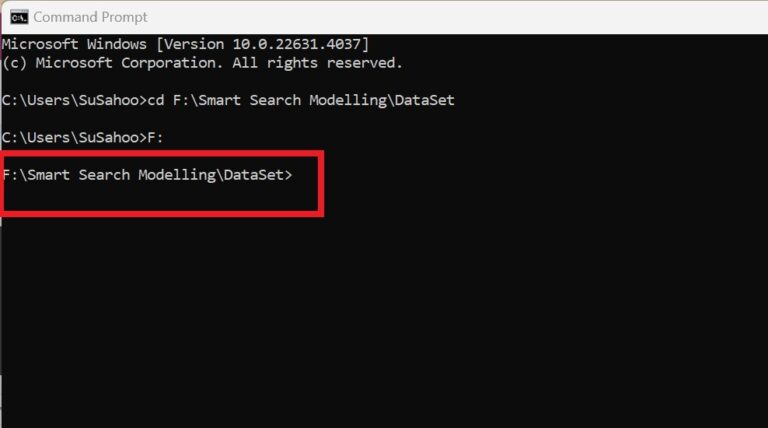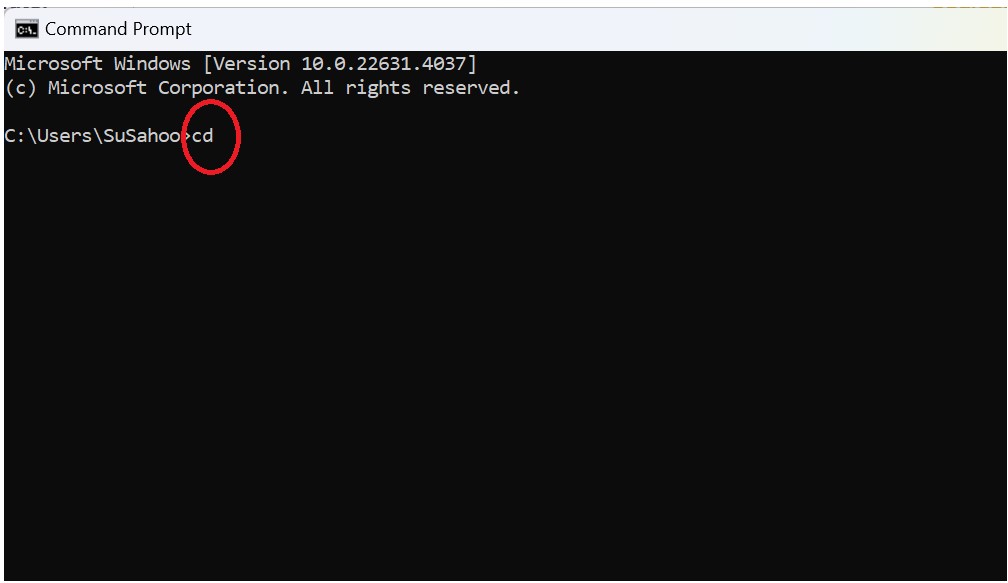How To Change Directory In Command Prompt?
(1) Open Command Prompt.
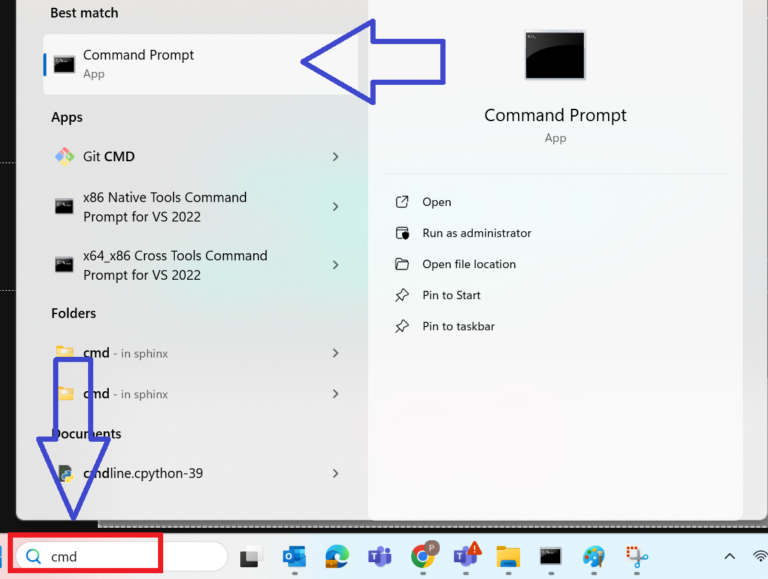

(2) Follow The Below Steps
Step-1: Use The ‘cd’ Command
- Suppose you want to go to the below folder.
- F:\Smart Search Modelling\DataSet

Step-2: Type The Disk Folder Name & Colon ‘:’
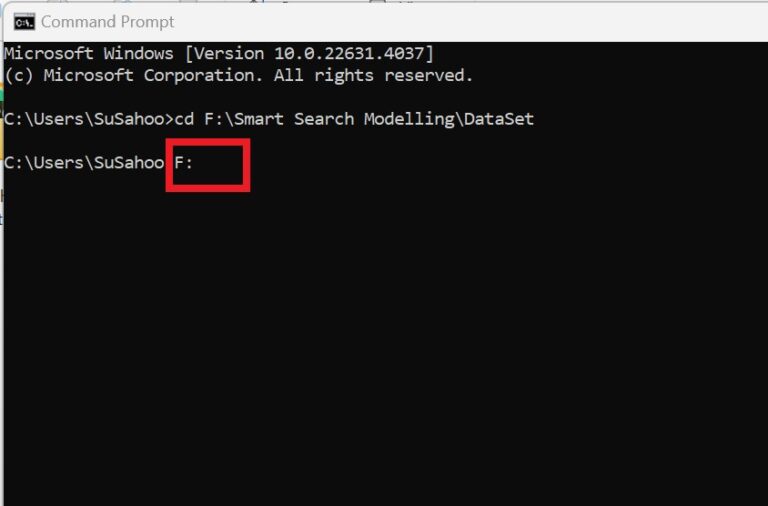
Step-3: Press Enter Ypu Will See The Directory